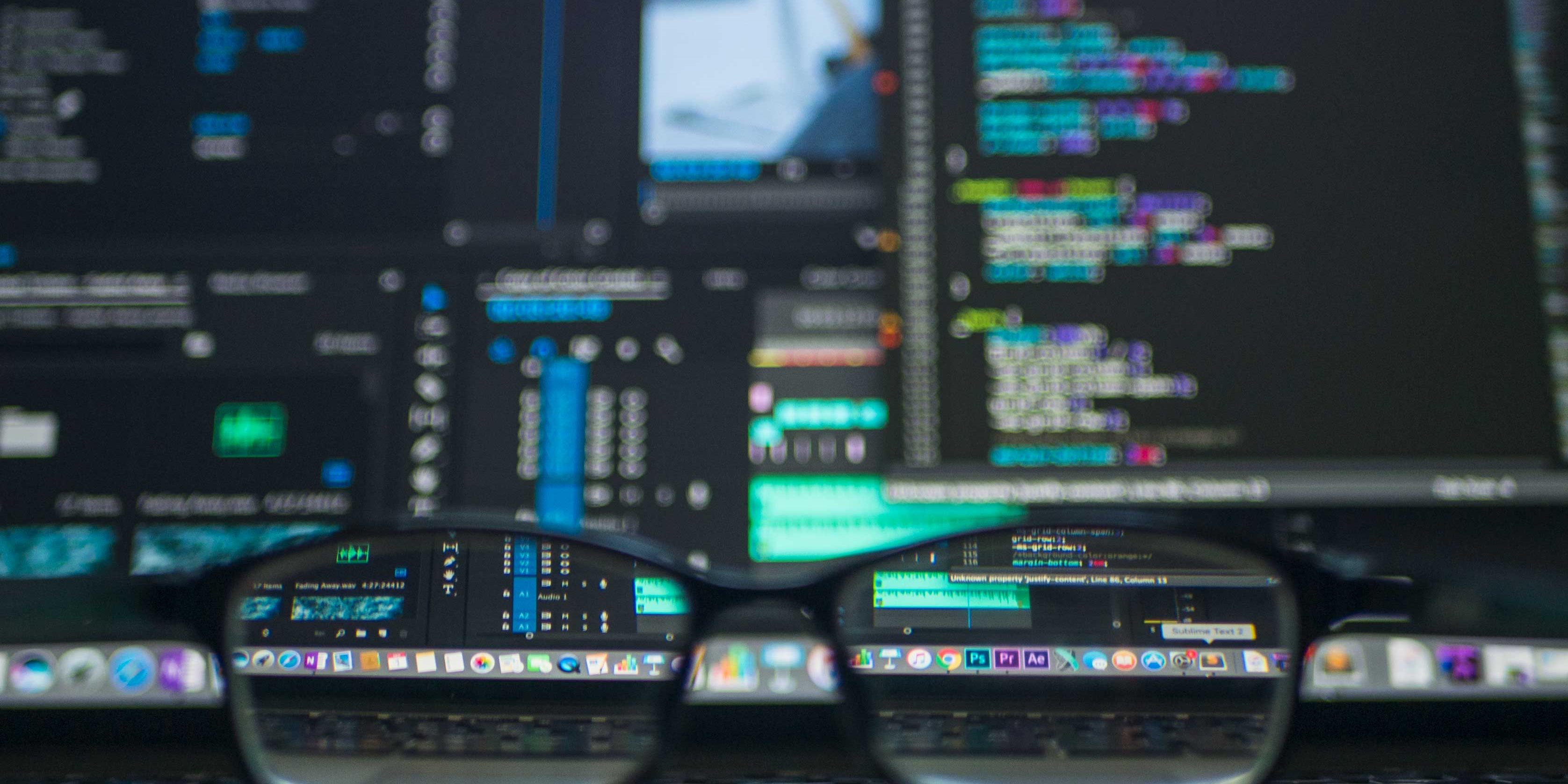What to expect from this workshop
In this workshop, you will get a deeper insight into what it will take to become a Linux Network and Systems-Administrator. You will quickly learn the importance of "design first, implement second", and of documenting everything you do - and you will quickly discover why the 40 hours of this workshop can only but scratch the surface of Linux and Network Administration.
Honesty is the best policy. This workshop, alone, will not give you everything you need to be a Linux Network and Systems Administrator. But it will give you a head start on your journey by pointing you in the right direction. Besides: by the end of the course, together with your team mates, you will have learned to design, implement and maintain your own little secure network based on Linux and OpenSource products. Just like in real life.
Pre-requisites: previous experience using Linux on a daily basis. Or: at least participation in our workshop: WSL01 Linux/OpenSource